For this week, we have been instructed to complete an assignment from the DS 106 Visual Assignment Bank. I chose to do Visual Assignment 1892: Do You See What I See.
The instructions are: “Find or take a photo of an eye. Take another image of whatever you want, and overlay the image onto the eye. Make the image in the eye smaller so that it looks like a reflection in the person’s eye. Turning down the opacity of the image in the eye helps give a relection [sic] sort of look. Let us see what the person in the photo is seeing through their eyes.”
I don’t have any great photo editing skills or programs, but I am quite adept at using the photo editing options within Power Point, so I created my image there. I happened to have taken a photograph of my eye in the past, so that part was pretty easy to accomplish. I also love taking photos of flowers, so I had plenty to choose from! I then imported both photos into PowerPoint, did a little cropping and size adjustment, changed the opacity of the top image, grouped the two images together, and then saved the final product as an image. Here is the result:
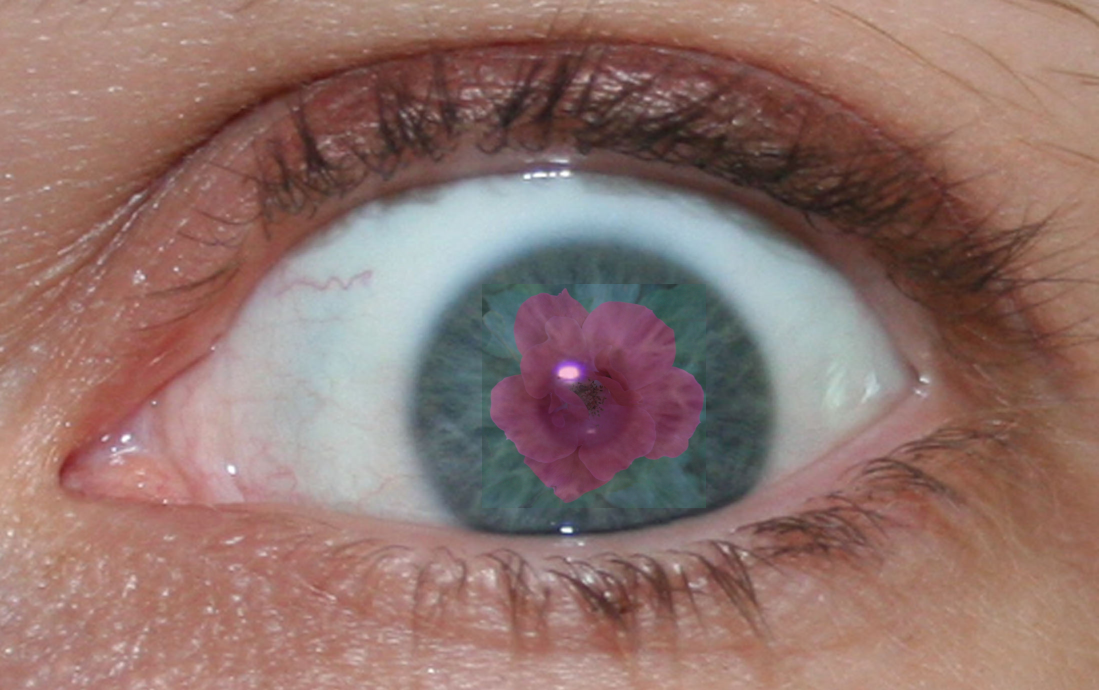
Let me know what you think!
